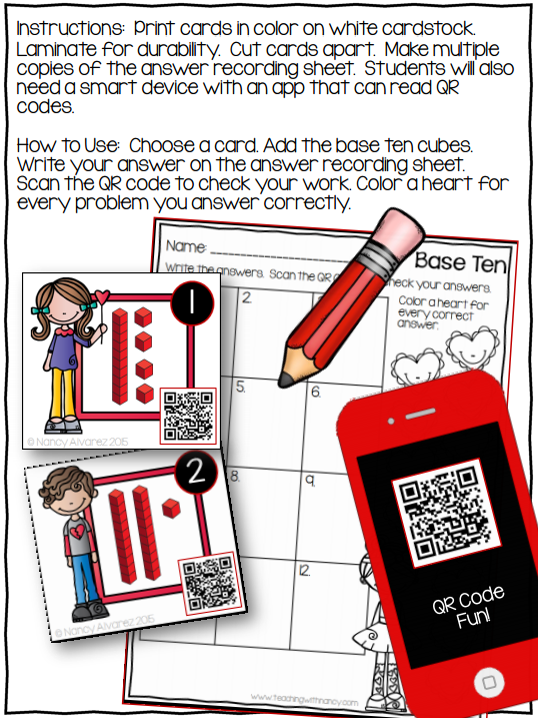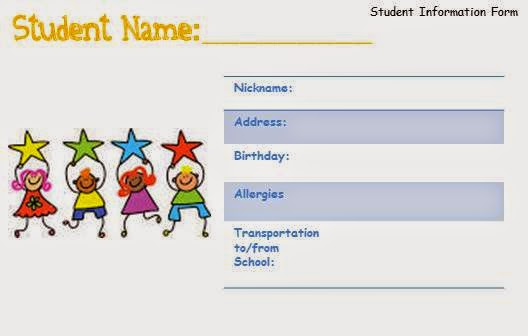Tuesday, April 28, 2015
How I Plan To Use My Blog
I plan on using my blog to keep any resources I may use in the future. Sometimes I find things that I would like to use, don't save them, and can't find them again. Another way I may use my blog is to keep parents updated on what their students are doing throughout the year. I will post pictures of different activities we do in the classroom, as well as resources they can use at home to keep the learning process going.
Tuesday, April 21, 2015
ReadWriteThink
I created a Cube based on my digital story. It explains who the main characters are, main points, and what I liked best about the story. I really enjoyed how easy it was to navigate and that you don't have to sign up to use it. I browsed the site and learned about the Student Interactives that are available. Topics include Organizing & Summarizing, Inquiry & Analysis, Writing Poetry, Writing & Publishing Prose, and Learning About Language. This is a very useful site because nearly everything is covered from Lesson Plans to Online Professional Development to Parent Resources.
|
Digital Story
I created a digital story using http://www.carnegielibrary.org/kids/storymaker/. The site did not require sign-up. It was easy to navigate and gave instructions. It would be neat to see the stories students come up with.
*******UPDATE*******
I forgot to include the code for accessing my story. I also made the mistake of not writing it down so I created a new story. The story was originally going to be about a mermaid who saw a girl fishing and made friends with her. I changed my mind and wrote about a mermaid who finds a treasure chest. I really like the site and find it easy to navigate and add graphics, but I haven't figured out how to edit a story after you submit it.
Here is the code to my new story:
PFG307
Wednesday, April 15, 2015
Curriki
Curriki is an online community for creating and sharing best teaching practices and curriculum. The community contains lessons, units, assessments, and multimedia resources across all subject areas. Grade levels include K-12 and all material is free with sign-up. Teachers can use Curriki to build on their own curriculum. Outside of the classroom, Curriki is extremely valuable to those who may not have access to high-quality education. The most beneficial component of Curriki, the leading organization behind the OER movement, is that they are currently working to develop multilingual educational content. I didn't find any aspect of the community that is negative.
 |
| Curriki is the leader behind the OER movement |
Khan Academy
Kahn Academy is an organization that was created in 2006. The organization films lectures and posts them via YouTube. Lectures are generally short and cover only the topic that the user chooses. For example, the Introduction to Addition is about three minutes long and very basic. Kahn Academy is an amazing resource for both parents and teachers. Parents can use Kahn Academy to help give their child another form of instruction that may help them better understand the material. In the classroom, teachers can use it as a sort of 'co-teacher'. The most beneficial aspect of the site is the amount of material and subjects are covered. Also, the lectures are very thorough. The only negative I found with Kahn Academy is not wanting to rely too heavily on it. It does lack a personal touch that only teachers and parents can give face to face with the student.
 |
| Kahn Academy Addition Lecture |
Tuesday, April 7, 2015
Are You Googleable?
Some of the heaviest users of
online tools and social media are our younger students. More and more young people
are growing up as visual learners and sometimes visual attention seekers. As a
teacher in the age of social media, it is important for me to teach my students that what they share what is shared about them over the internet
can have a huge impact on their real life and virtual life. I need to know what a digital
footprint is so that I can teach my students about the effects of their
internet usage is.
To
teach my students about digital footprints, I will ask them if they believe
they are “Googleable”. I do not want my students to fear social media. Instead,
I want them to be aware that what they share on the internet is permanent even
if they hit the “delete” button. No matter what they do, they will have a
digital footprint. It is up to them to keep it positive or negative.
SOURCES:
http://www.teachhub.com/10-things-your-students-should-know-about-their-digital-footprints http://digitalfootprintimu.weebly.com/follow-your-footprint.html
http://www.sanjuan.edu/Page/24650
http://sybasigns.com.au/digital-resources/web-2-0/digital-resource-managing-your-digital-footprint
Mindmapping
My Mindmap
I focused my research on the opportunities and challenges teachers find when integrating technology into teaching. I think the two most important points are being able to take the time to experiment with technology and network with peers. One thing I like about my map is that it can always be edited and updated. SOURCE: Education World - Integrating Technology
I focused my research on the opportunities and challenges teachers find when integrating technology into teaching. I think the two most important points are being able to take the time to experiment with technology and network with peers. One thing I like about my map is that it can always be edited and updated. SOURCE: Education World - Integrating Technology
Wednesday, April 1, 2015
Build Yourself Wild
The avatar I created is a combination of different animals. I liked the option to generate a random avatar or create one that resembles you. If I was to use the application in class, I would ask my students to create an avatar of themselves and a random one. We could post our avatars around the room and research the different animals that make up our random avatars. For example, my avatar has peacock feathers so I would find more information on peacocks. I think this could be a creative and fun activity!
Thursday, March 26, 2015
Friday, March 20, 2015
Post-It Note Jeopardy!
I created a sample game of 3rd Grade Language Arts Post-It Jeopardy. This game can be used for any subject and can include more topics/questions. I added links to the sites where I found the idea and questions.
| SOURCE: http://www.post-it.com/wps/portal/3M/en_US/PostItNA/Home/Ideas/Articles/Quiz-Game/ |
Thursday, March 5, 2015
Wednesday, March 4, 2015
Technology Tool- Remind App
Remind is a free, safe, easy-to-use communication tool that helps teachers connect instantly with students and parents.
(SOURCE: www.remind.com and https://www.youtube.com/watch?v=ncRnRakCJI4)
Sunday, March 1, 2015
Promethean Planet
I've seen Prometean Planet used for group work as well as individual and whole class instruction. Teachers allow their students to use it for play and work.
I really like that this program allows students to hear the different sounds that instruments make even though they may not have access to some of them. This program comes with ideas to help further learning such as creating an instrument. I would use this program to show students the wide variety of instruments. If an instrument is mentioned in our reading, I can show my students exactly how that particular instrument sounds and looks.


(SOURCE: http://www.prometheanplanet.com/en-us/resources/themes/music.aspx#.VPPVvPnF8Yk)
Introduce the various instruments. There are different families of instruments that make up an orchestra. Introduce students to these instruments and the sounds they make. As a follow up activity, record the sounds the instruments make and have students identify which instrument made what sound. If you have LRS devices, like ActiVote or ActivExpression, this is a perfect opportunity to gather instant feedback from the class.
Create an instrument. After students have an understanding of the components that make up an instrument and how sound travels, challenge students to construct an instrument of their own using what they have learned. This can be done as an in class or at home project.
Additional Tip: Divide students into groups and assign each student a type of instrument (woodwind, string, brass..etc.). Once the groups are arranged, encourage each group to compose their own piece of music to perform.
Thursday, February 26, 2015
Index Cards
I made an index card for a Student Information Form. One card contains student information and the other card contains parent information.

Thursday, February 19, 2015
Scavenger Hunt
Click on the following link to take the Panda Scavenger Hunt !
Tuesday, February 17, 2015
Student Information Form
Please click the link below to share some student information.
Thursday, February 12, 2015
Technology Choice- Tech Matrix
Tech
Matrix provides assistive and educational technology tools and resources to
support learning for students with disabilities and their classmates. I will
use techmatrix.com when in need of differentiated instruction, which will
mostly be common. I found the database of over 400 resources highly useful
because it allows you to search exactly what type of app you need, where you
can access it, and research relating to the use of technology to assist in
student learning. For example, I searched for resources that can assist a 3rd Grade student who has a hearing imparement and is learning about fractions. Below is in example of the app I found on
www.techmatrix.com:
Freddy
Fraction
Freddy
Fraction is a busy bee who needs your help! Freddy needs to collect all the
honey pots for the Queen Bee. It is your job to guide Freddy quickly to the
honey pots! Help Freddy find his way to each honey pot by dragging him onto the
space that equals the number in the upper right hand corner of the screen.
Tuesday, February 10, 2015
Technology Choice - Apple IBooks
IBooks is a
free application from Apple’s Itunes App Store. It is an app that can read the
entire book for you or assist you along your way with the dictionary and the
option to “speak single word”. With its wide variety of titles, IBooks can be
used for research, entertainment, and art. It has a feature that allows
teachers to create their own multimedia interactive textbooks.
SOURCES:
Teaching and Learning with Technology
http://tidbits.com/article/11150
Search Engines for Kids
GoGooligan
 |
| Large, Bold font |
 |
| Organize Notes feature |
This engine is powered by Google’s SafeSearch and custom
search engine option, though it’s clear that it’s not affiliated with or part
of Google. It styles itself as an ‘educational/academic/ search engine’ for
kids and teens (source: http://www.philb.com/articles/childrensearchengines.htm)
Pros:
+ + Large text
+ + Organize Notes feature allows students to
quickly organize their notes while they do research.
Cons:
- - Minimal results. When I searched the word ‘Bomb’,
I was redirected and could not view any of the results that showed up (Bombing
of Hiroshima, Bombay, etc.)
- -There is a link that reads “What is a Gooligan?”
The link opens up a site called urbandictionary.com. This site has a lot of ‘slang’
terms that students may have heard from a peer or parent, heard in a song, or
seen on TV. Urban Dictionary allows users to search for the definition of these
words. The site contains explicit content.
f QuinturaKids
This site provides some animation linking to other aspects
of the site (games, animals, sport and so on) with a word cloud above the
search box. There wasn't any way of getting the engine to search verbatim though. (source: http://www.philb.com/articles/childrensearchengines.htm)
Pros:
+ + Related words show up after searching a certain
topic.
+ +Visually appealing to kids.
+ +Games, Sports, Animals, Music, and History are
shown by corresponding icons and are easy to find.
+ + Available for Iphone/Ipad in App Store.
Cons:
- -Difficult to find exact results. When I searched
for a map of the United States, of the 12 results that showed up, none of them
contained a map.
Wednesday, February 4, 2015
Rubrics/Assessments
There are two types of assessments-
formative and summative. While a summative assessment is given only at the end
of a lesson, a formative assessment takes place from the beginning until the
end of the lesson. A rubric is a tool that will help give students an idea of
what is expected of them on an assignment. I have seen teachers create a rubric
for everything from writing a paper to participating in classroom discussion. Using
detailed explanations puts responsibility on students to consider the extent of
their performance while carrying out tasks.
Creating
a rubric can be easy with the use of templates and various websites.
1. Rubistar - Enter key words (ex. 3rd Grade Math) and search rubics that others have created and used.
2. Essay Tagger - Common Core is included.
Teaching and Learning with Technology
http://edtechteacher.org/assessment/
My LiveBinder
On www.livebinders.com, I created a binder of resources that I will use when I am a classroom teacher. Some of the tabs I've included are a blog that provides templates to create a Substitute Binder and State Standards. In the future, I may create a LiveBinder for my subs so that they can access it before even coming into the classroom. I think it's a good feature because I can easily updated with what we are currently working on without having to make copies, etc.
My LiveBinder
http://www.livebinders.com/play/play?id=1645574
My LiveBinder
http://www.livebinders.com/play/play?id=1645574
Friday, January 30, 2015
Photobooth
I would use the Photoboother App for doing a time lapse of my students portraits to see how they've grown throughout the school year. I would also use this for learning names/seating assignments. There are a lot of different ways to use the app.
Technology
Hello! I will use this blog to post what tools I will be using in my future classroom and resources to help me become more tech-savvy as a teacher. Enjoy!
Monday, January 19, 2015
- www.pinterest.comPinterest is a web and mobile application company that offers a visual discovery, collection, sharing, and storage tool. Users create and share the collections of visual bookmarks (boards). Boards are created through a user selecting an item, page, website, etc. and pinning it to an existing or newly created board.Pinterest contains an endless amount of teacher resources such as lesson plan templates, classroom management strategies, and art projects, to name just a few.
Class Dojo
http://www.classdojo.com/about/
Share My Lesson
http://www.sharemylesson.com/home.aspx
Share My Lesson is a place where educators can come together to create and share their very best teaching resources. Developed by teachers for teachers, this free platform gives access to high-quality teaching resources and provides an online community where teachers can collaborate with, encourage and inspire each other.
Subscribe to:
Posts (Atom)